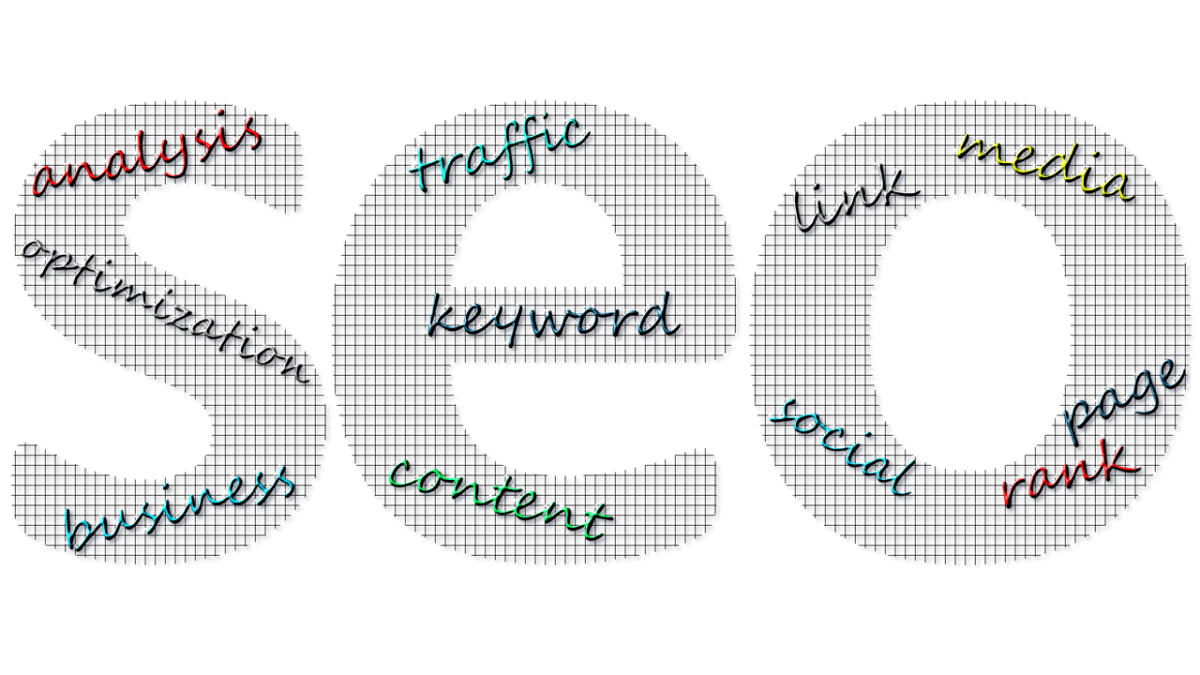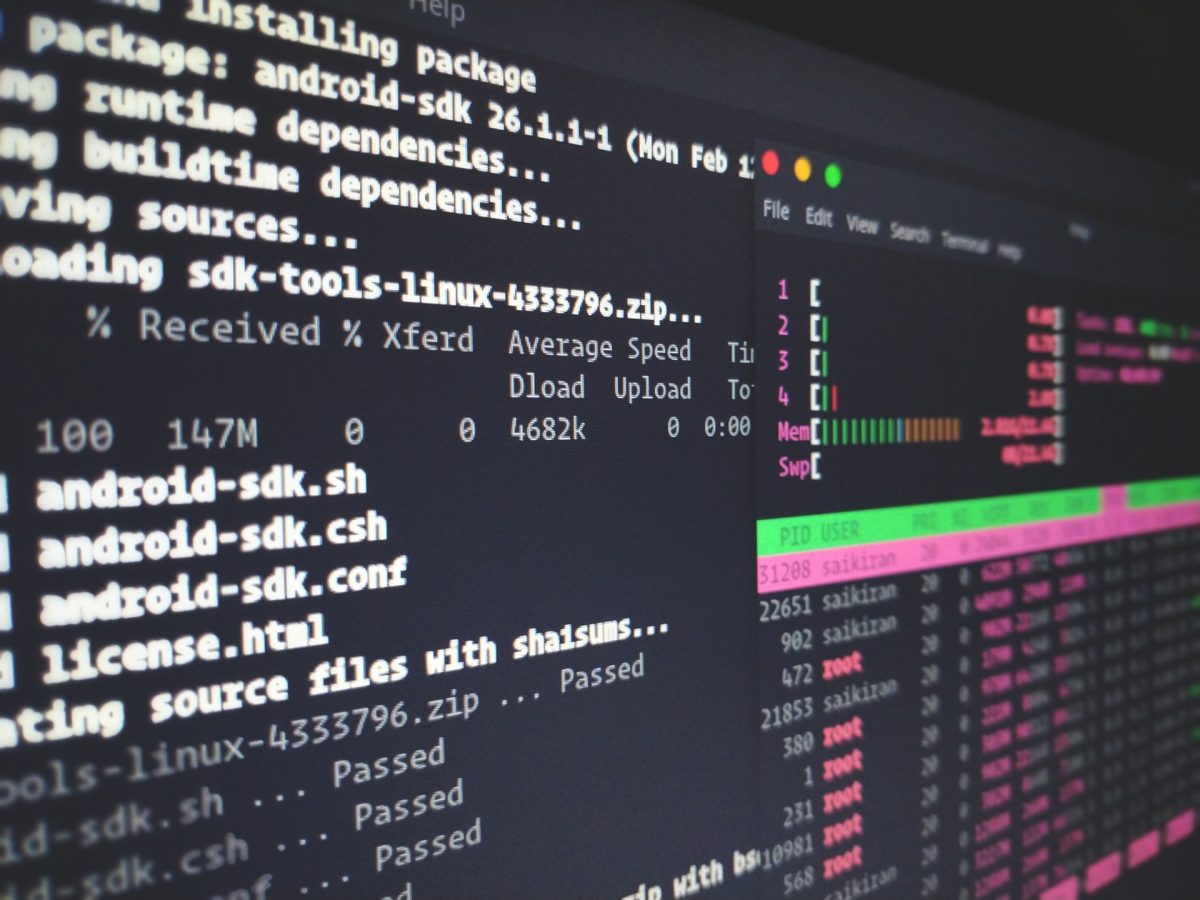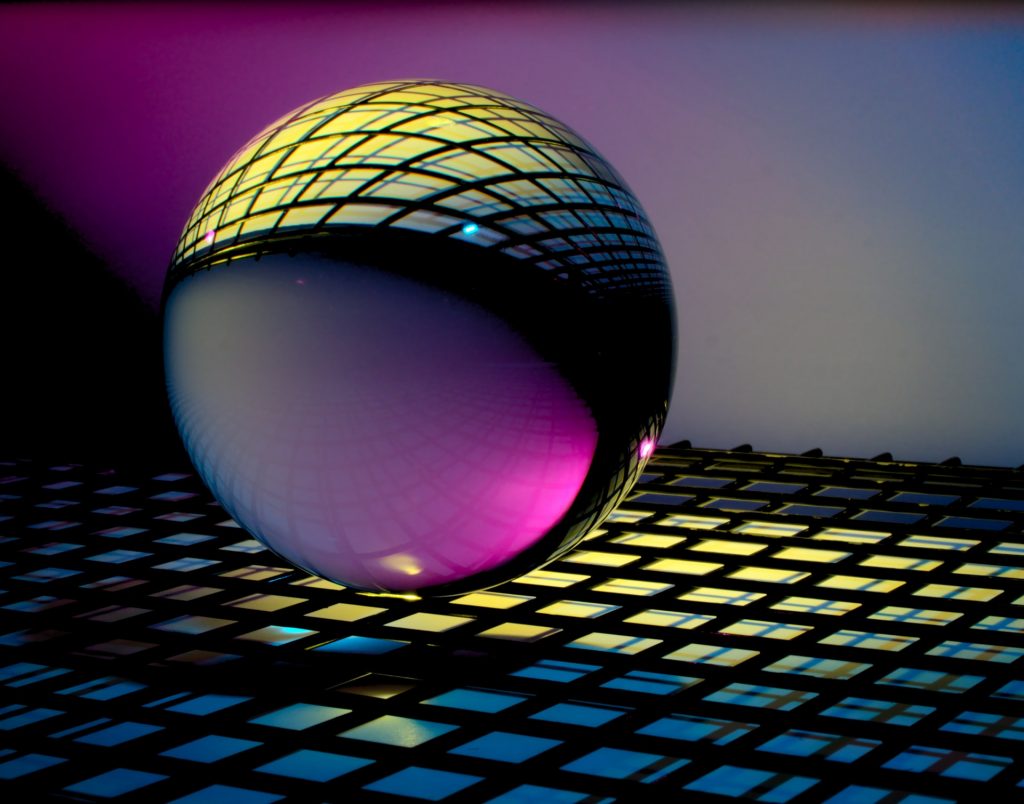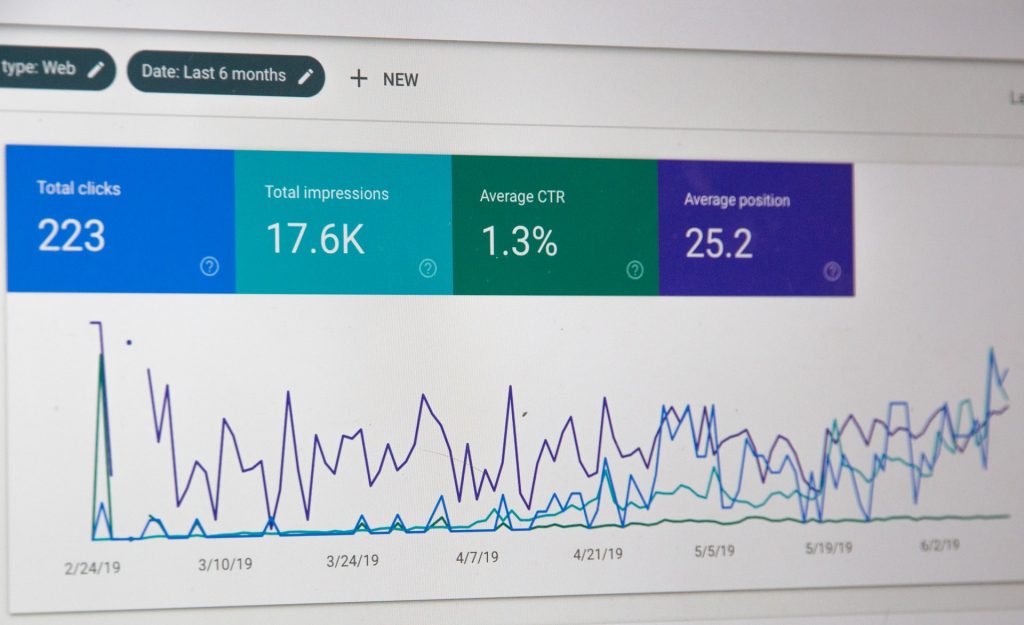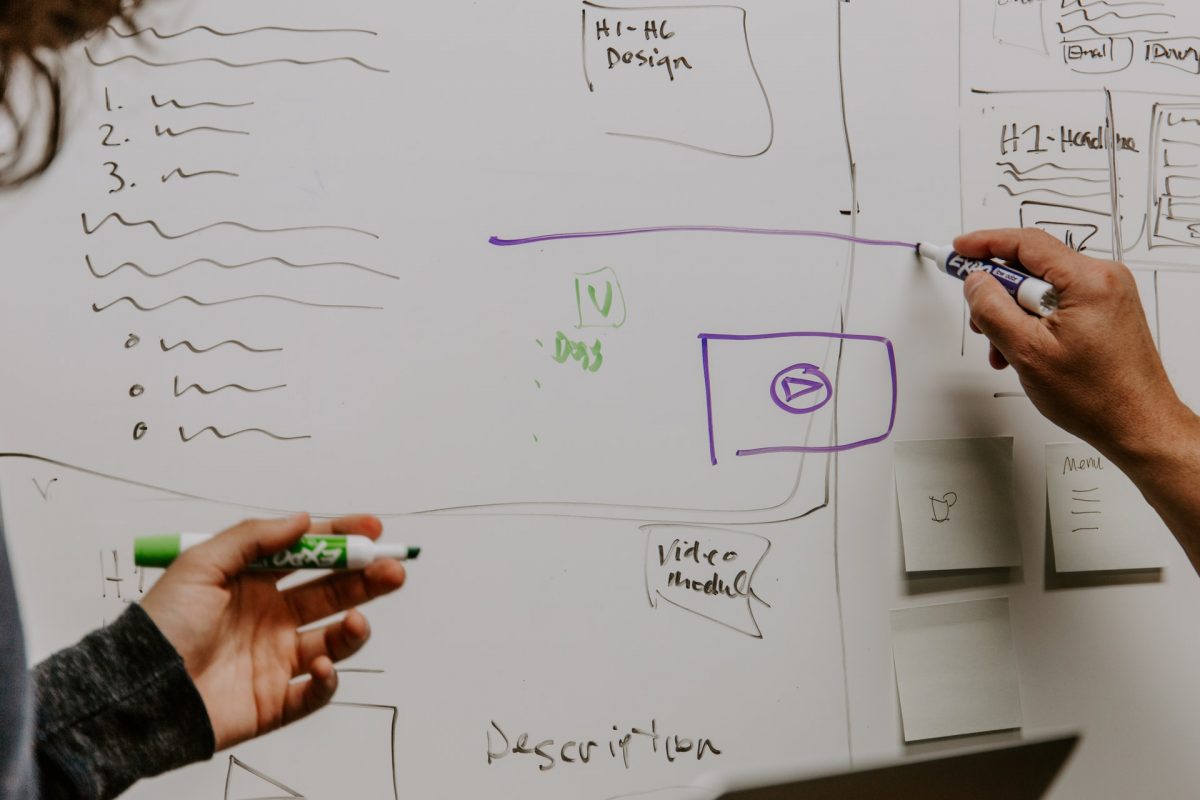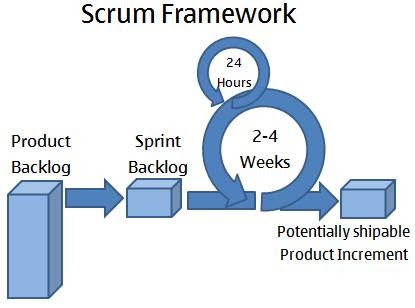Top 7 Ways SEO Can Help Businesses Grow in 2021
Search Engine Optimization and Local listing activity have proved to be some of the most prominent ways to help your business build a brand identity. Media Search Group – A renowned SEO company India, believes 93% of Internet experiences start with a search engine. So, what happens when someone searches?
Google’s top search results have a 33% chance of clicking. That means if you’re not number one on the page, you’ve squandered a third of potential visitors. What is even more surprising is that 75% of people do not even click on the second page of the search results.
SEO is one of the crucial elements in reaching more people when you have your business online. If you apply proper SEO strategies, you have the chance of reaching more people online than any traditional advertising.
Can a professional SEO person help?
Any SEO company India will help you with SEO strategies that will get your business the traffic that matters. The SEO packages of these companies are also affordable for a small business, who is starting and planning to reach a substantial amount of customers.
Top 7 Ways SEO Can Help Businesses Grow in 2021
Any SEO company India you approach will tell you about these seven tips on how you can help your business to grow in 2021: a. Core Web Vitals: Along with all other existing factors, Google recently added three new metrics to determine user experience. Known as Core Web Vitals, these new metrics will consider the loading speed, interactivity, and how stable your visual is while the screen loads. So now, your page will rank higher among many businesses similar to yours if you have good Core web Vitals.
According to a study, 40% of visitors exit the page if the loading takes longer than three seconds. What is even more surprising is that 80% of these visitors will never return to the website. This isn’t good for your SEO ranking because it reduces traffic to your site.b. Keywords: Any SEO package you choose will have keywords research and implementation as one of the impartial parts of it. The right amount of keywords that perfectly describe your business in the right places will make your business reach thousands in no time.c. Metadata: Metadata is a crucial part of SEO strategy as it is the paragraph that appears on top when you search a topic. Well-written meta data with the right keywords will coax the audience to open your websites’ link and help your business grow.d. Back-links: When you create unique and engaging content, there is a high chance that other writers will include links to your content on their blogs and articles. Organic link-building helps a business grow exponentially when they use your content’s link in trusted websites.
Experts Tip – To fix any problem, 68% of customers would rather watch an explanatory video. The content of your website should be more than just words on a page. Photos are excellent, but there’s more you can do to increase your SEO rating.Consider adding other multimedia features such as movies, slideshows, or audio to your website. All of this can contribute to an overall better user experience.e. User experience: Improvement in user experience (UX) like fast data loading, user-friendly website, easier navigation, high-quality images makes your business grow faster. No one wants to keep visiting your website that they don’t find easy to use. f. Mobile-friendly: Make your business site user-friendly. More than half of the internet users prefer to surf the internet on mobile devices. When you make your website mobile and tablet-friendly, the visitors will navigate through it easily, and the site will have better speed.g. Featured snippets: Another one of the SEO strategies that work best for any business is featured snippets. A highlighted answer box appears on top of the google search page when you query something. Featured snippets raise your brand awareness, make potential customers click on your website.
Takeaway
When you don’t know what you’re doing with SEO, organizations like Media Search Group, well known for being the best SEO company in India, can help you. Experts will assist your brand in reaching more customers and growing your business in 2021 with affordable SEO packages.