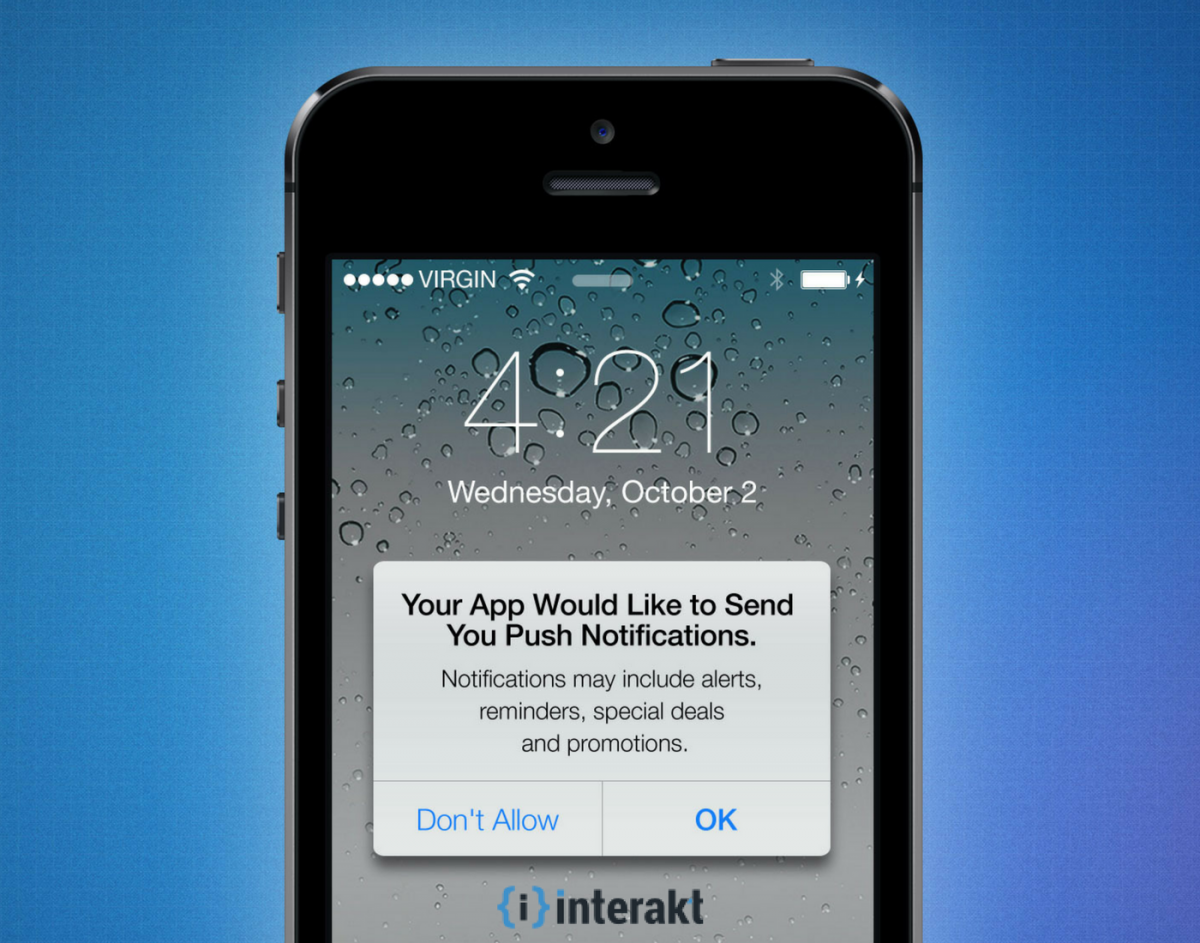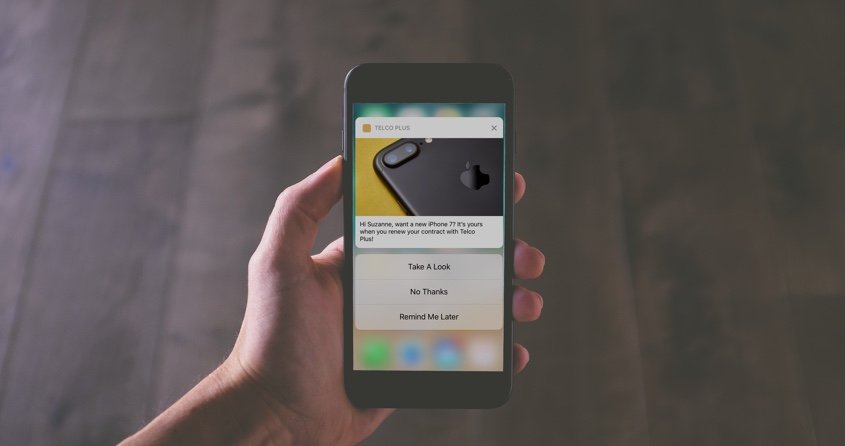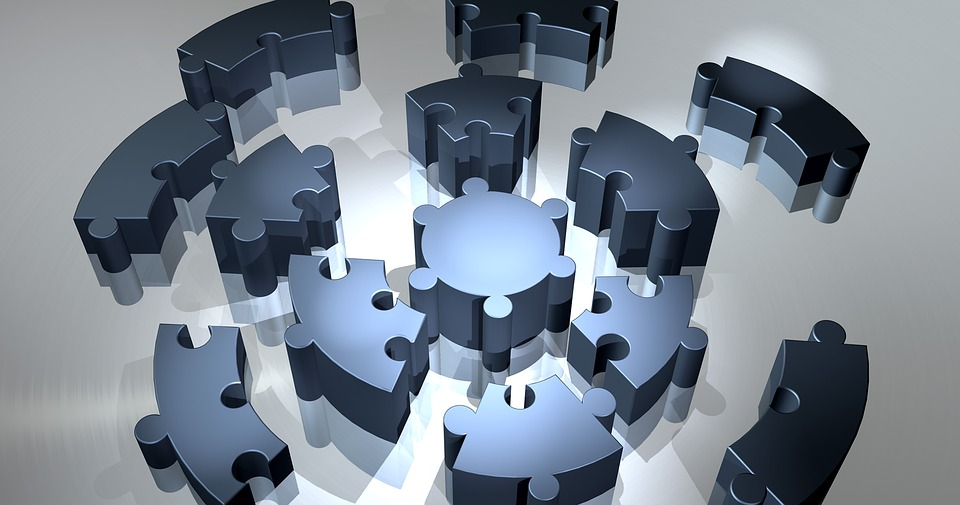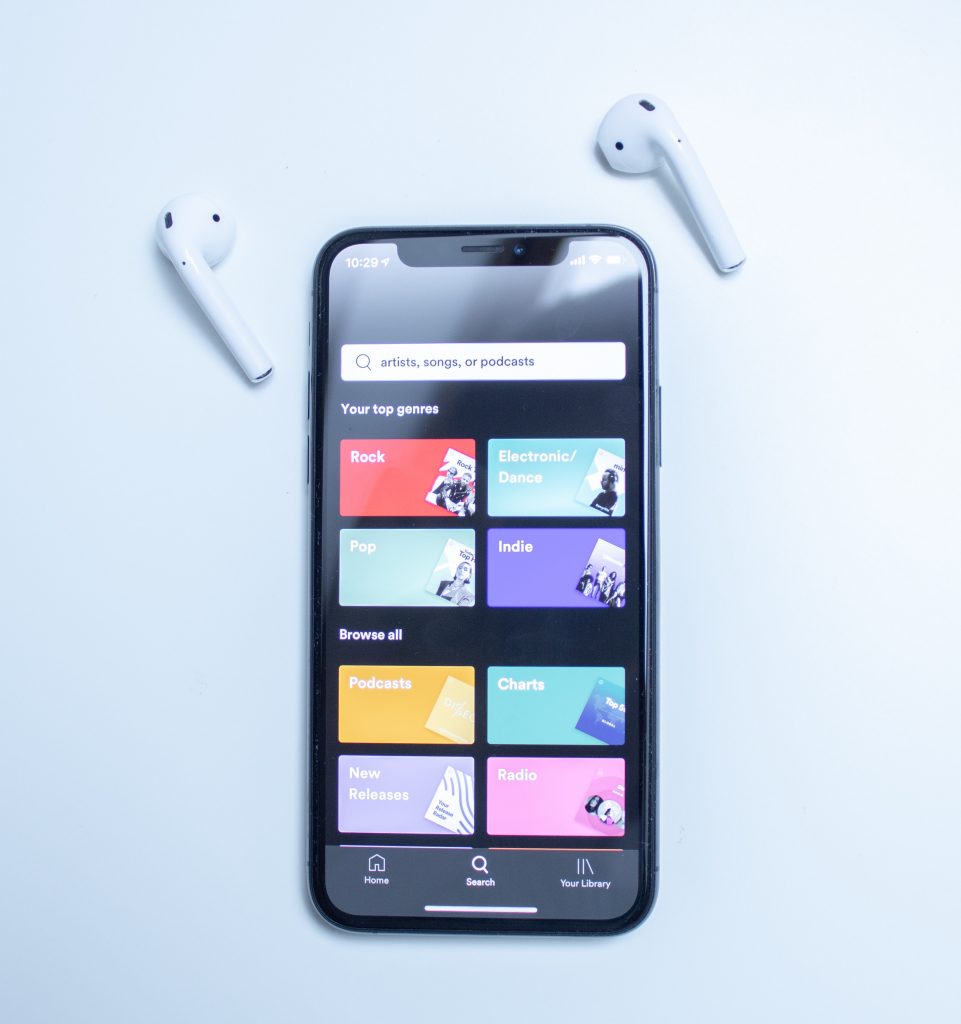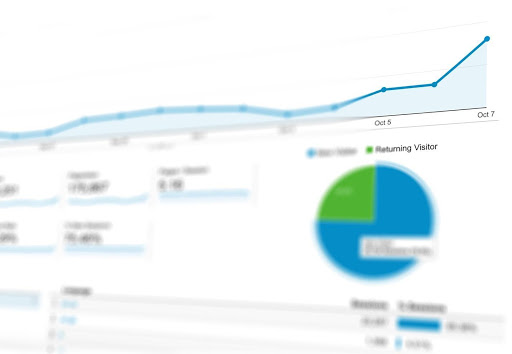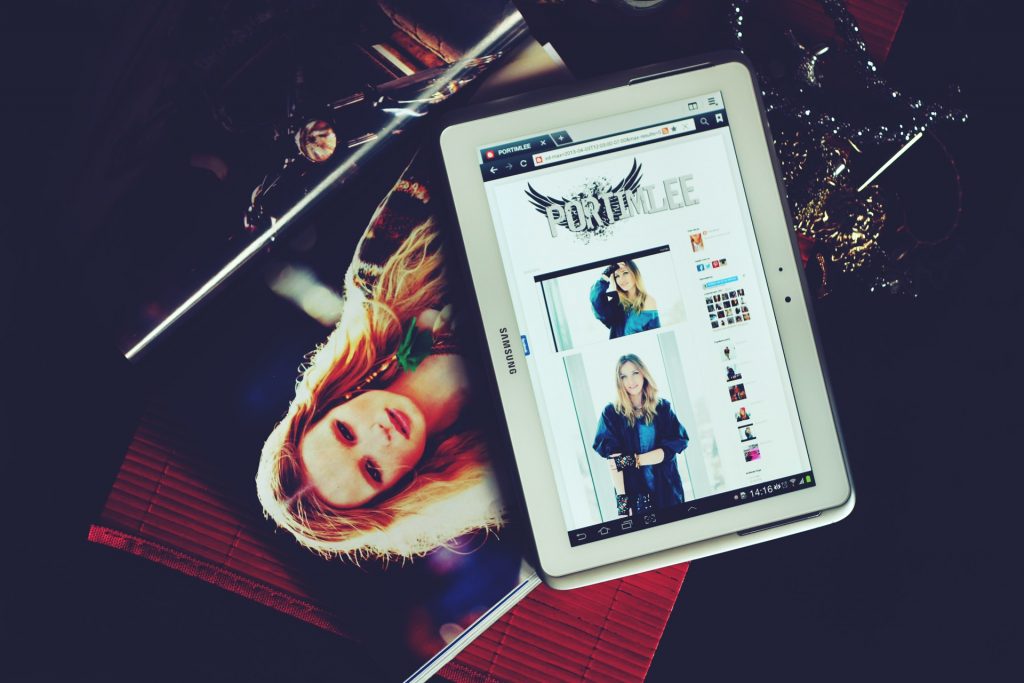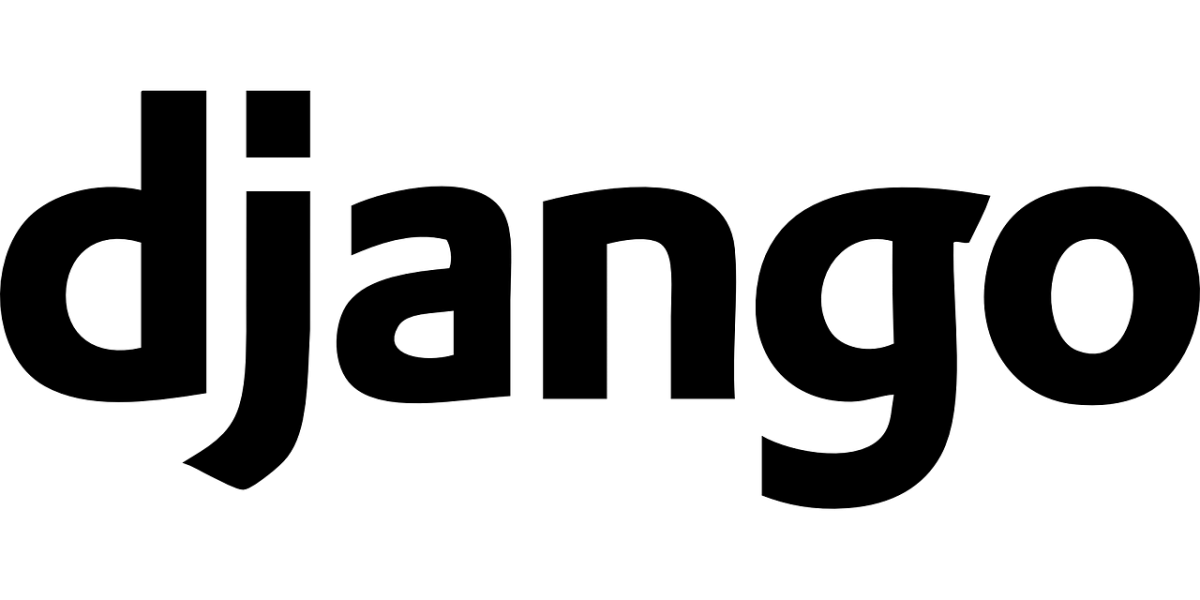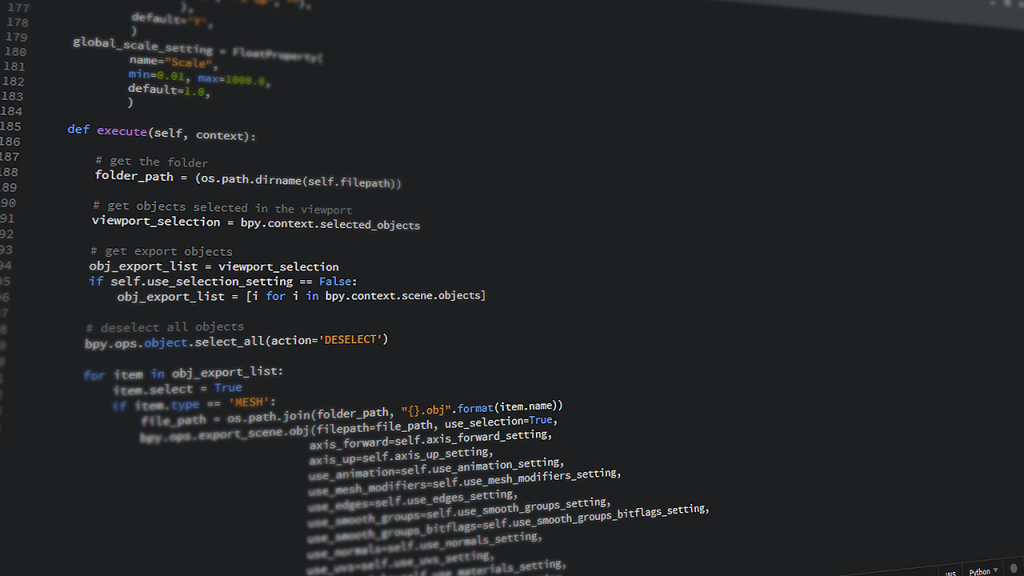This Is Why You Should Hire The Best Web Developers For Your Web Development Project
Mobile app and web developers are always ready to help new businesses grow and expand. They offer various customized services directed towards business support and development. Website development is the most popular service that you can get from web developers. Nevertheless, some business owners still practice the brick and mortar business. They seem not to understand the advantages of having a website. So, some of the advantages will be discussed.
Advantages of website development
1. To improve advertising
Having a website will help you to improve your advertising. By placing your website address on printed and/or promotional materials, you can attract more customers. Anybody that sees an e-mail address on the material will most likely search for that website. So, the more people view your website, the more your chances of converting them to your customers.
2. A website can attract direct customers

Top mobile app and web developers from top web development companies know how to optimize keywords for SEO so that your website can generate a lot of traffic from search engines. The benefit of this service is to increase your conversion rate. What this basically means is that as more people go to search engines to search for businesses that are similar to yours, if you have a website that has been optimized with researched keywords, your website will be among the search results. However, without a website, nobody will find you on the internet.
3. To improve productivity
When you have a website, most of the information that people may need will be available there. So, you have no need to start explaining about every product to every potential customer. This, in turn, gives you more time to concentrate and focus on more productive aspects of your business. Nevertheless, this does not mean that people will not make inquiries. You will always have inquiries because it is part of a business- without an effective communication process between you and your customers, your business may become shaky.
4. A website can serve as your information channel
When there is a new development, your website is the best place to go to; that is what you need to update. Let us say that you are offering a discount on any product, your customers and potential customers will get to know when they visit your website. You may also have new products that you want to advertise to your customers, your website is equally the best place to do so.
5. You can integrate your social networking platforms to your website
If you are already advertising your products on social media platforms, that’s a good development. However, you can achieve a much better result when a web and mobile app developer helps with social media marketing techniques. More so, when you have a website, you can integrate your social media accounts to your website to provide your customers and potential customers with more options and channels to reach you. This creates some level of trust and customer satisfaction for them.
6. A website can help to expand your business
If you want to expand your business then you need to go beyond that brick and mortar store by adopting modern business models or techniques. Website development and social media marketing are two cost-effective methods of marketing. However, you may include a mobile app to aid brand building. Nonetheless, the internet has made it possible to put your business before millions of people via your website. So, you can now do business with people from other countries, which is one of the ideas of IT specialists and what they intend to achieve with communication and the management of information systems. Moreover, top IT software solutions providers are now developing bitcoin and supporting the blockchain industry, and thus can be of great help should you plan on adopting bitcoin as a means of payment.
7. It creates a strong online presence

A combination of all the marketing techniques mentioned will help to create a strong online presence. Although, adopting all may make you break the bank, so you can just design a website and support it with either e-mail marketing or social media marketing. All the same, that method alone will still make it possible to enjoy an online presence.
8. You can build an e-mail list if you have a website
If you need to prepare an e-mail list for e-mail marketing, you can make people subscribe to newsletters, this way you can automate the collection of their e-mail addresses for your e-mail list. Also, the advantage of using an e-mail marketing technique is that you can advertise your products to your target audience.
9. A website can help you to save printing costs
A website is not just your virtual billboard, it is also your online catalog. So, you do not have to spend additional money on printing brochures, shirt printing or catalogs like it used to be in the past. The internet has helped to bridge the gap between business owners and their clients or customers.
Finally, with all that was discussed, you should be able to understand the role of web and mobile app developers in business growth and expansion. Now, you can go ahead and set up that business you have in mind, but remember to hire only reputable web developers if you want your business to enjoy some business support.