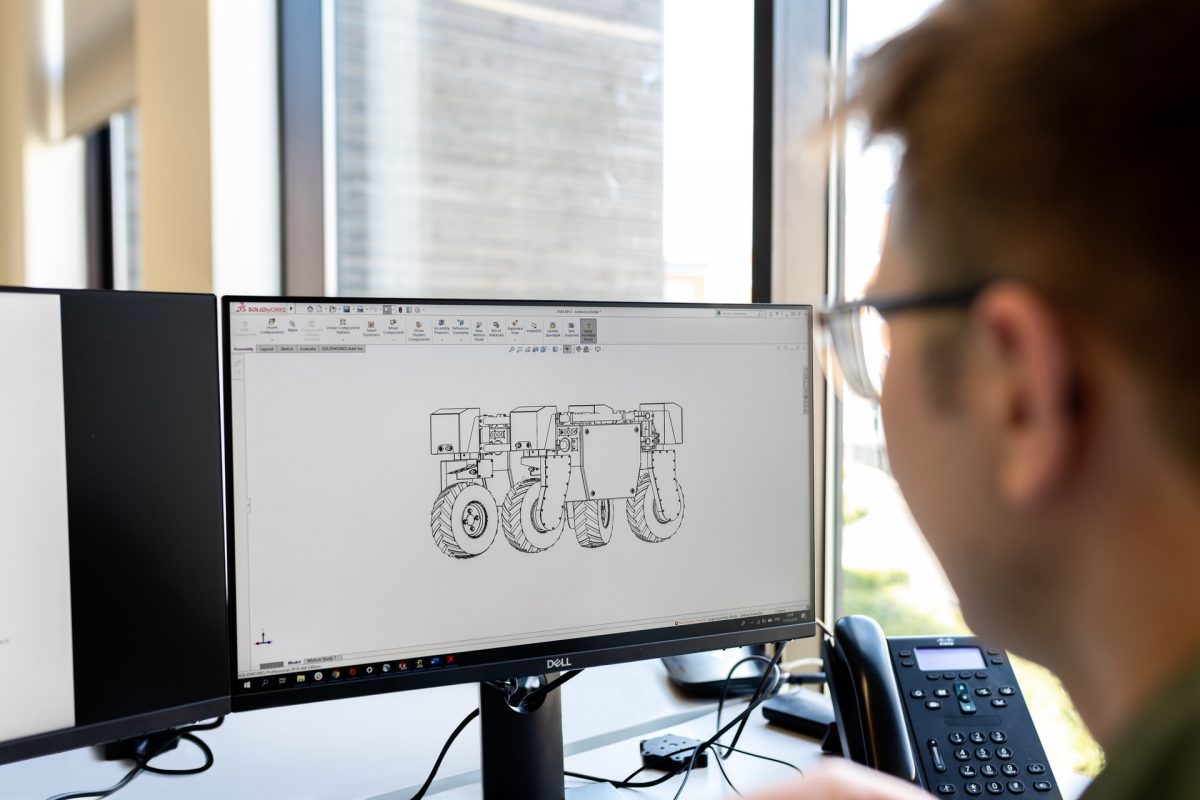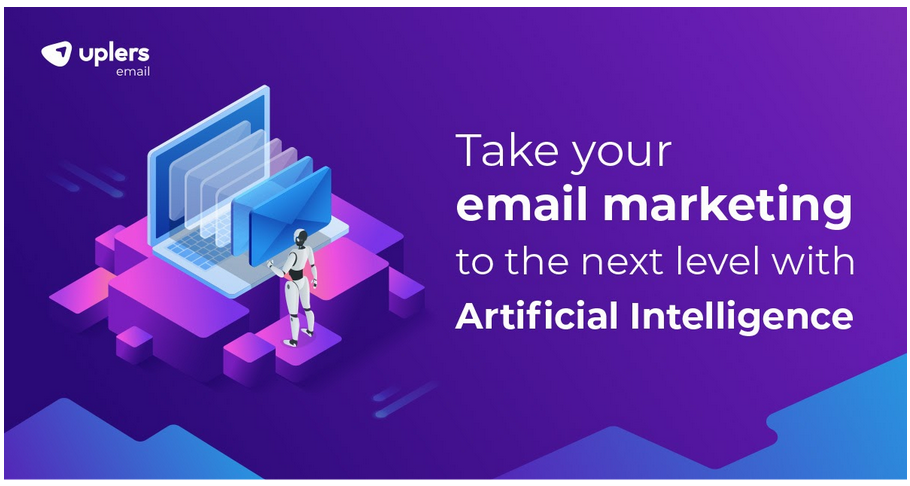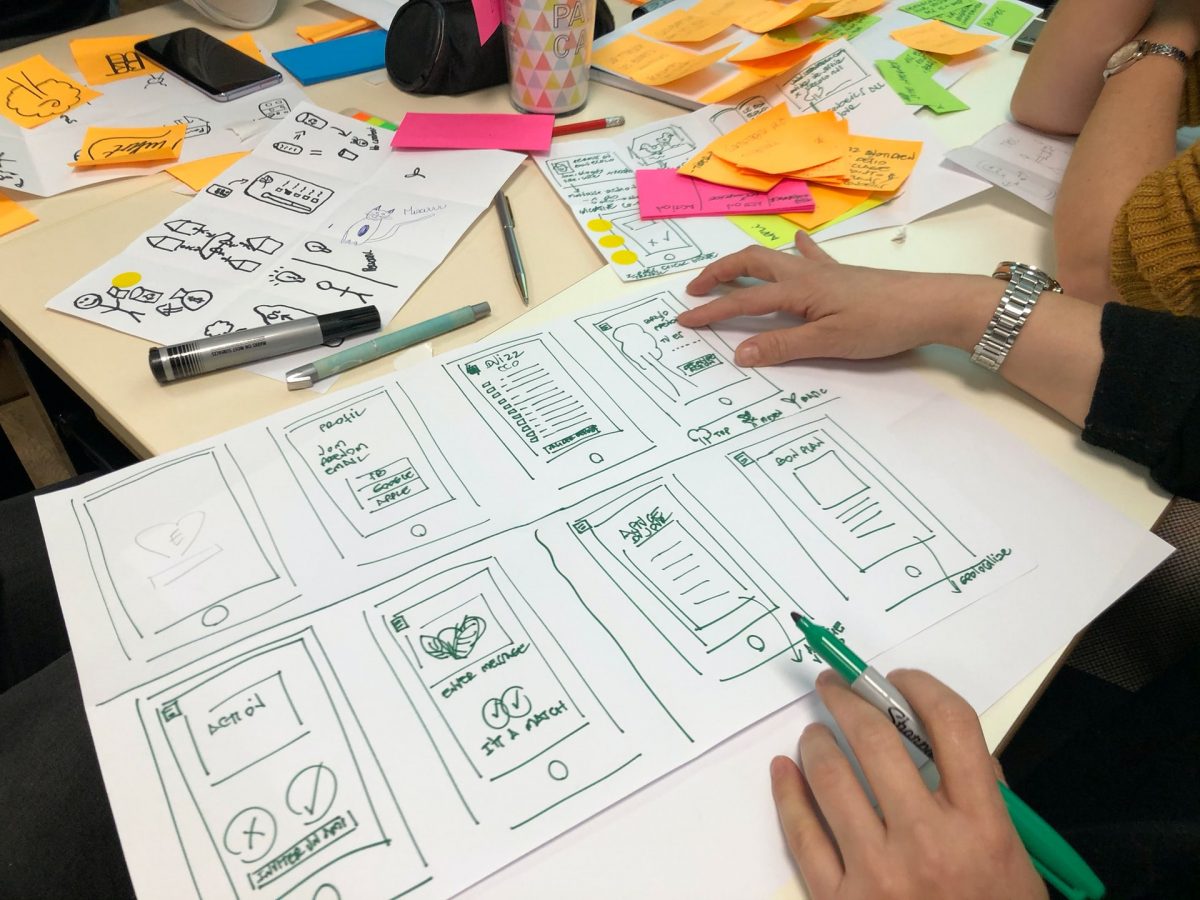
8 Actionable UX Tips You Should Know When Developing a Mobile App
There is no denying that user experience (UX) is one reason a user is keeping your mobile app. Its usability and intuitiveness (or the lack thereof) can make people decide whether an app is worth their time or not.
Thus, it is safe to say that the more usable your mobile app is, the higher the user engagement. This could lead to enhanced user retention, and fewer uninstalls.
That said, we will walk you through the eight actionable UX tips you should keep in mind when creating a mobile application:
Keep the target users in mind
Who are your mobile app’s target users? The people you want to serve and most likely use your app?
If you have no idea who your end-users are, you might be setting yourself up for failure.
At Sytian App Developer Philippines, we always tell our clients about the importance of keeping the target users in mind.
And we are not just talking about demographics here. It is also essential to understand why they would need your app.
For instance, your users would want a mobile payment app that lets them pay their bills, make bank transactions, and buy groceries. That way, they won’t be switching from one app to another.
Knowing who your target users are and what they need are some of the most important aspects to keep in mind when developing your mobile app.
Incorporate micro-interactions
Famous social media platforms like Instagram and Facebook have capitalized on micro-interactions. And because of their popularity, it makes sense if you follow suit.
Make your micro-interactions as seamless as possible to enhance your mobile app’s usability.
Doing so will generate more engagement and more interactive experience for your users. This usually involves getting notifications, sharing on social media accounts, or communicating feedback.
Just make sure that your mobile app’s interface is optimized for smaller screens.
Choose your colors wisely
It would be ideal to pick a color scheme that has fewer colors to decrease visual saturation.
Pick a maximum of three colors, and make sure that it’s consistent with your app’s design.
As much as possible, try to stay away from colors that are too vibrant as it can disturb your users’ eyes, causing them to disengage. Choose warmer colors instead, and pick colors that provoke certain emotions from the users.
Great search function
Users download your app with different goals in mind. Others may want to buy something, while some would like to know more information.
A good app should have excellent navigation, which helps ease the user search. If they found it hard to get useful links, your users will likely leave your app and uninstall it.
Provide users with advanced search features or an in-app search to make it fast and easy. It will boost the usability of your app, as well.
Keep it simple
You might have heard of the Keep It Simple Stupid (KISS) model. That’s because it is an integral part of UX and User Interface (UI) design, especially if you are designing an app.
After all, mobile app users prefer simplicity, ease of use, and intuitiveness. Something that can make them understand how your app words at a glance.
That said, stay away from using flashy elements when designing your mobile app. Keep it simple, instead, and optimize your images if needed.
Lessen user input
You should also stay away from asking too much information from your mobile app users.
If you require users to sign in, only ask what’s necessary, like name, email address, and mobile number. You can also opt to let users sign in via their Google or Facebook accounts. That way, they can sign in with ease.
Any unnecessary data and long forms can turn off many users, causing them to uninstall your app.
Prompt error notifications
If something goes wrong with the app, you must immediately notify your user about the error. Identify what the error is and what the user should do next.
The last thing that you want to happen is for them to be stuck navigating your app. If they feel like they’re wasting their time, your users will likely leave and uninstall your app.
Display valuable push notifications
Push notifications are a great way to boost your mobile’s user retention. Nonetheless, you should not send notifications to your users willy-nilly.
For one, it is vital to let your users choose what kind of notifications he’d like to receive. And only send valuable notifications.
Using our previous example, a mobile payment app user might want to receive a notification when his bill is due.
When done right, push notifications can keep your users engaged.
When designing a mobile app, it would be best to consider your end-users and their needs. Doing so can help you create a simple and intuitive design. And this can help you boost user retention and decrease your uninstall rate.