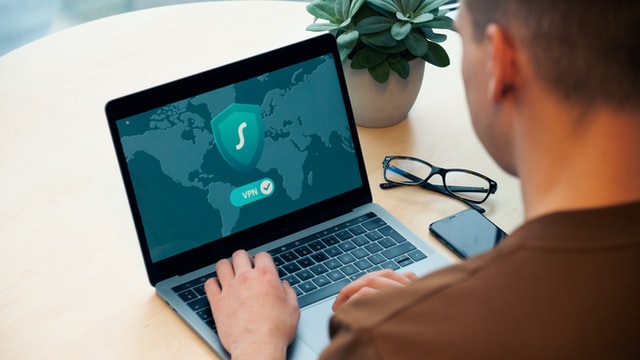How Can Microsoft Office 365 Power Your Business
Businesses had an eventful year in 2020. In the face of change and disruptions, companies that had a strong digital infrastructure not only survived the year but many also soared exponentially. Microsoft Office 365 led the way by bolstering the backend ecosystems of enterprises and enabling them to facilitate remote work environments.
If you haven’t yet adopted the comprehensive and scalable suite of Microsoft Office 365 services, now’s a good time to do so. Here’s how Microsoft is ushering the next generation of business productivity:
Collaboration
Collaboration has always been a critical aspect of businesses and Microsoft Office 365 has taken the challenges head-on. Microsoft SharePoint along with OneDrive and Exchange create a seamless ecosystem that’s always accessible in the cloud. Businesses can use SharePoint to build an intranet of different parties, delegate tasks, stay on top of updates, and handle file sharing and email communications. The web-based versions of classic apps like Word, Excel, and PowerPoint empower teammates to collaborate in real-time and share documents to work in real-time with third-party teams.
Traditionally known for their classic desktop installed versions, Microsoft 365 today gives you the freedom to tweak the services however you want and access them from wherever you want.
Communication
With remote work finding a strong foothold in business operations, collaboration is not the only issue anymore. The lack of physical presence in an office makes efficient communication a key factor in success. Microsoft has led the remote communication revolution during the pandemic with Teams. With the hardest days now behind them, businesses look to leverage the true power of Microsoft Teams to redefine their internal communication structure.
Microsoft Teams offers a streamlined UI for users to navigate elements quickly. The chat groups have granular threads, powerful search control, cross-channel communications, OneDrive, SharePoint, Calendar, and popular third-party integrations. In terms of calling, features like breakout rooms, data loss prevention, dynamic view, intelligent capture, and Microsoft Whiteboard support make it the most powerful collaborative tool for remote teams.
Security
With the rising case of cybercrimes in virtual workplaces, security has become a cause for concern for businesses. Microsoft has rolled out a state-of-the-art enterprise solution that’s end-to-end secure. All the files being uploaded in the OneDrive cloud are encrypted and the security center gives you a detailed analysis of security status so that you can control the activities on a granular level. Administrators can also activate multi factor-authentications with the Azure Active Directory Admin Center and the Authenticator app. Microsoft regularly pushes out security patches to keep the systems secure for all businesses.
Flexibility
At the end of the day, Microsoft Office 365 gives you peace of mind. Thanks to a host of plans, ranging from Microsoft 365 Business Basic to Microsoft 365 E5, you can pay only for the services your business needs and not for additional features you don’t need.
With each new week, Microsoft is rolling out new features and services that aim to make business operations simpler, seamless and entertaining. To know more about how you can make Microsoft Office 365 work for your business, get in touch with certified Microsoft partners today!