This guest post was provided by VirtualPBX, a developer of business phone plans for small businesses to enterprises.
Two primary versions of software-based phones exist in the world of VoIP telephony: softphones and web phones.
Today’s blog will discuss the difference between those two types. You can learn about their benefits and disadvantages to make an informed choice for the next type of software-based phone you’d like to use in hosted business phone plans.
Softphones
Softphones are computer programs built to run on specific devices. They allow you to make and receive calls from any device they have been programmed to run on, including a laptop or smartphone.
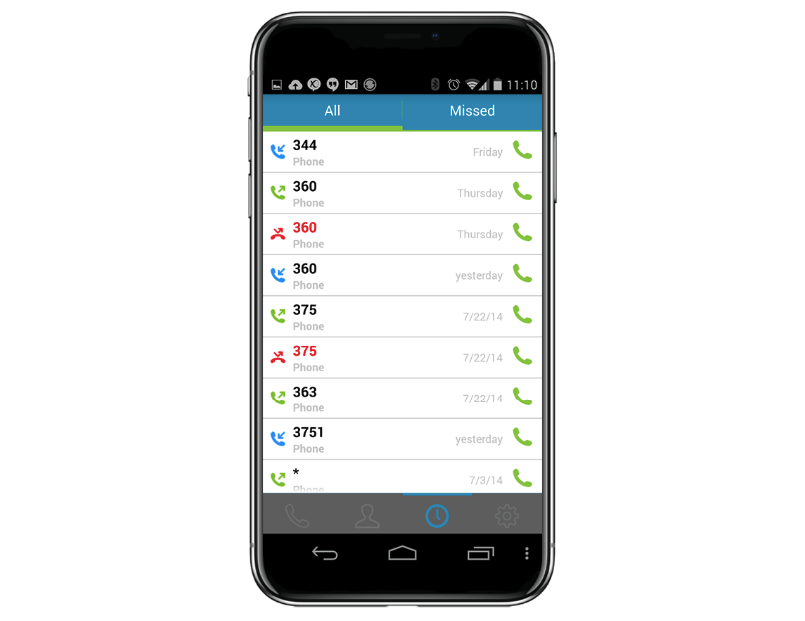
Because they’re created to run on specific devices and operating systems, they gain native performance and have easy access to the features provided by a device. This makes them fast and, for example, capable of using a device’s hardware keys (such as a computer’s number keypad) or software features (a smartphone’s touch keyboard) to better control the phone.
Softphones can easily go by another name – an app – to make them more recognizable to newcomers. A softphone app for an Android phone is similar to what’s expected from other apps. It can be found in the Google Play store and downloaded to immediately work on the user’s phone. Packages for any device and any type of operating system can be downloaded by customers to work with their chosen hosted business phone plans.
This convenience of simple setup, however, also shows the greatest drawback of softphones. Every different type of device must have a softphone built for it. Even though VirtualPBX offers its Android softphone to customers, it must also offer an alternate version for iOS users in order to address that audience.
Similarly, separate versions must be created for all the devices and platforms the VoIP provider wants to address. To capture the majority of the user base, typically five versions of softphones are created: one each for Android and iOS smartphones and one each for Windows, Mac, and Linux computers.
Keeping pace with changes in device specifications and operating system versions can be intensive. It requires a lot of work on the part of the VoIP provider. Still, the rewards for creating a smartphone can be great for the end user because softphones often run smoothly and require little setup.
Pros:
- Often available for smartphones and computers
- Integrates with native device features like Siri commands
- Syncs with the device’s contact list for easy access to identified contacts
- More in-depth settings control allow you to fine-tune your experience
Cons:
- Intensive for VoIP provider to develop and update, so support for a specific operating system of device may be missing
- Like all apps, softphones take up storage space on a device
- Desktop versions typically incur a license fee
Web Phones
One growing alternative to the softphone is the web phone, which runs inside of a web browser. Typically, web phones take advantage of the WebRTC project that simplifies communication between two users of browsers like Chrome and Firefox.
Hosted business phone plan developers see a shift in responsibility from creating softphones to creating web phones. With softphones, developers shouldered the tasks of creating a specific software-based phone for every device and operating system they wanted to support. As was discussed in this article’s previous section, this process could be time and labor intensive.
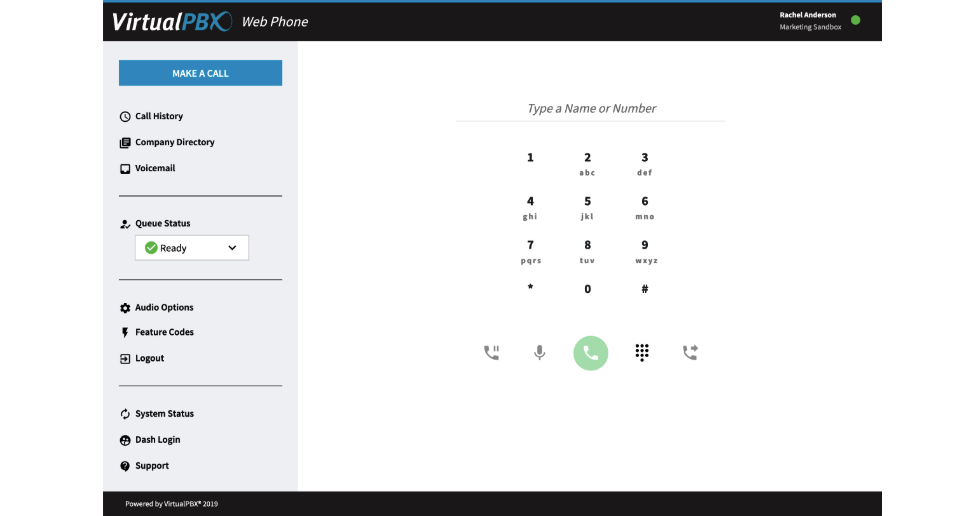
With web phones, much of that burden is lifted because standardized practices and protocols allow developers to need to build only one web phone. The creators of web browsers build their products to work on most available operating systems. This allows any Firefox users, for example, to find a copy of that same browser that runs on Android, iOS, Windows, Mac, or Linux devices.
Moreover, web browser creators also build in capability for WebRTC support and, of course, to support HTML standards so websites can be accessed.
What this leaves for VoIP developers to do is build a single website that uses WebRTC to connect to their phone system. Developers at VirtualPBX can focus on creating a single entry point where anyone with access to a capable web browser can make calls.
All you need as a user is a browser and a set of login credentials.
Pros:
- Web phones run on almost any device
- Expansion of web capability gives web phones access to hardware (like keyboards) and software (like notifications)
- Updates are experienced immediately and universally since there is only one version for VoIP companies to maintain
Cons:
- Lacks native performance that softphones achieve
- Requires a web browser to run
Which Software-Based Phone Fits You?
Many softphones and web phones that work with hosted business phone plans have similar capabilities. For end users, the biggest questions about which ones to choose concern availability and overall performance.
Do I need native performance? Do I have a web browser that the phone will work inside?
A brief discussion with the VoIP provider will be able to assist with answering these questions and better guiding users toward a model that fits them best. Keep in mind that businesses of all sizes can benefit from both styles of software-based phones and that it’s always worth asking the service provider about the capabilities of their specific models of softphone and web phone.


