Visual marketing can propel your SEO strategy, but it is often overlooked by companies who focus on optimizing their text for search engines, without giving proper credence to their visuals. Strong imagery can have a measurable impact on how your website ranks on Google.
With all the innovation we have seen in the digital medium over the last few years, Google is still the leader in determining which websites get the highest rankings, and that impacts the number of sessions the websites receive. It is with Google’s organic rankings in mind that you need to create your plan for visual marketing before you put in the time, effort, and money to design visuals, especially if you’re a small business with limited resources.
Here are five simple tips that will help boost your SEO:
- Write optimized alt tags
- Don’t use stock photos, create infographics
- Create accompanying text for your infographics
- Keep an eye on file sizes
- Capitalize on image shareability
1. Write optimized alt tags
Keywords are crucial to creating any piece of content, but they also make a difference to the images you use. One of the easy-to-miss steps when creating visual content is with regards to optimizing alt tags. The alt tag is a text alternative to the image attributes which allows images to show up in Google’s text searches. You can already see why this would be so important in your website’s Google ranking.
Consider uploading an image without an alt attribute or alt tag. Google’s search algorithms will not be able to read the image as it is not equipped to do so, but it can read the text you add in the alt tag section of the image. This will give Google the ability to read the image in context of your website’s text and rank the website accordingly.
Alt tags are usually easy to edit. Most content management systems allow you to change the text in the alt tag or attributes text box, so you can make adding alt text to your image part of the uploading process. Here’s an example in WordPress:
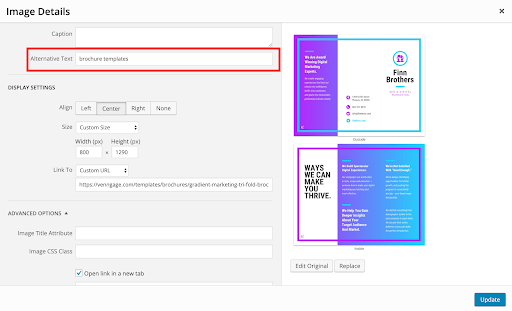
When creating your alt text, you should keep it short as Google will find it easier to index shorter tags. As you wouldn’t include too many keywords in your text content, you should avoid doing the same when using keywords in the alt tag. Search engines pick up on keyword stuffing and can actually lower your website’s rank as a consequence.
Instead, focus on using the alt tag as an opportunity to describe what is in the image with words, as alt tags are generally used for screen readers for the visually impaired. By optimizing your alt tags, you will not only boost your SEO on Google but reach out to a demographic that may not have been able to properly access your content before.
2. Don’t use stock photos, create infographics
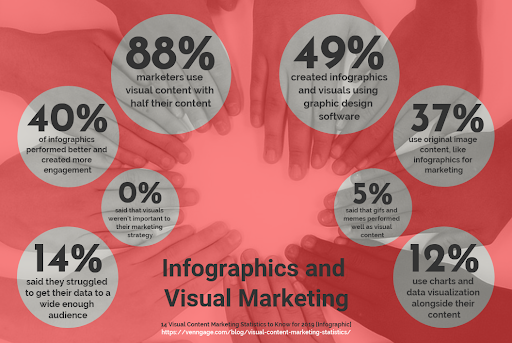
Source: https://infograph.venngage.com/ps/vW02fA1pnzc/infographics-and-visual-marketing
The quality of your visuals will impact the way visitors to your website engage with your content, and will, as a result, affect your SEO. But when we talk about high-quality visuals, many companies immediately turn to stock photos that are of high quality. It is not the same thing.
Because of the proliferation of stock photo providers, and the increased savviness of users, stock photos have become easily recognizable. So much so that users can become bored by their appearance on websites and may even feel that they are unable to trust a site that has not created its own visual language.
Investing in overused stock photo properties may be the cheaper option, but it isn’t the best one to use if you want to enhance your SEO. You should be working towards creating strong visuals that not only grab the attention of users but make them stay on your website. You need engaging visual content that gives visitors information in a quick, concise way, while still being attractive, and shareable.
One way to do all this is to use infographics. This is particularly true if your website is data-heavy. Infographics can relay a wealth of information in attractive and interactive ways. Venngage’s timeline Infographics give you the option to convey a variety of information – historical milestones, event calendars, product deliverables, even superhero origin stories – that will make the user experience that much more engaging.
If you want proof, use heatmaps to analyze how your readers spend time on individual pages and what images they engage with more.
Here’s an example of an infographic we created for Mention to visualize their unique research:

3. Create text for your infographics
Once you have begun using infographics to deliver your information and data in an attractive way, you need to ensure that your infographic is optimized for Google. As with images and alt tags, infographics are not easily indexed by Google without proper text accompanying it. Google’s image search will be able to index the infographic but to boost your site’s SEO, you will need the infographic, and the page it is uploaded to, to appear in Google’s text search as well.
The best way to do this would be to write accompanying text on the page featuring the infographic. This will help Google scan the text and evaluate the content so as to give the page its deserving rank. To do this, you should create written content that complements your infographic.
Here’s an example we did at Venngage. We teamed up with SurveyMonkey to do a study of logo styles, made an infographic with the results and put it on our blog. Check out the introductory text:

It is best to avoid explaining what is in the infographic because the user does not want to read a repeat of what they can easily see in the infographic. With the combination of a strong infographic and relevant text, you will add value to your page, the user experience, and to your site’s Google ranking.
4. Keep an eye on file sizes
We have stressed on the importance of good quality visuals but it is also important to keep your file sizes small when uploading them to your website. Large file sizes will slow down your website’s loading time, and that is guaranteed to frustrate users enough for them to leave your site. This is not something you want.
Beyond the user, what many companies don’t realize is that Google’s organic search ranking is also affected by site speed. The faster your site loads, the better your rank is likely to be; on the flipside, Google will penalize your site if it loads slowly.
One of the major factors in your website’s loading speed is the size of your images. You should be testing your site speed using Google’s Page Speed Insights Tool, and if your site isn’t loading quickly enough, you should take a look at your images to see whether their sizes are slowing your site down.
Here is a screenshot of Venngage’s site speed using the Google Page Speed Tool:
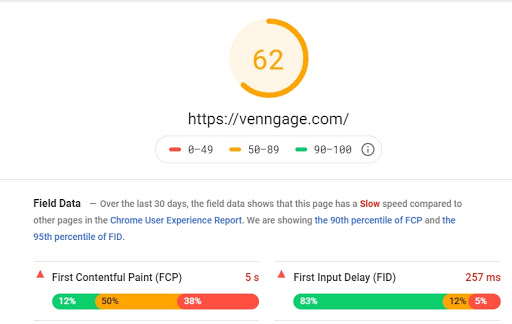
Some points to keep in mind about uploading images and infographics. PNGs, SVGs, and GIFs are good for graphics as well as infographics, because they maintain the quality of the image even in small sizes, while JPEGs are best for photographs. You can also use image compression tools like ImageOptim before uploading images on to your website to ensure that the site loads quickly.
5. Capitalize on image shareability

Source: https://infograph.venngage.com/ps/X5EkhFNfmhs/image-shareability-simple-chart
Images, and infographics, in particular, are excellent for sharing because of their visual appeal and the ease with which they can be shared widely.
When you create visual content to accompany your text, it is likely that others who view it will share it with others or re-use it on their own sites, hopefully with permission and with backlinks to your site. This process not only taps into audiences that you may not have been able to reach, but the use of backlinks increases your Google ranking.
If someone uses your images without your permission, you are well within your rights to ask them to credit you. You can use Reverse Google Image Search to find sites that are using your visuals to ensure that you are receiving due credit and to find out about backlink opportunities.
Another way to capitalize on image shareability, and to get more backlinks, is by pitching to the media or influencers. Images enhance text properties, and if you are able to create high-quality infographics that will enhance a news piece or help an influencer get more traction on their guest post, you can build a partnership that will be mutually beneficial for you and your partners. Do remember that Google has strong backlink policies that you need to keep in mind. SEO best practice says you should not request backlinks directly. Allow the relationship to evolve organically and you will most likely get the backlinks you deserve.
Conclusion
Images and infographics can make a world of difference to how your content engages with users and can help your rank on Google. Following these few helpful tips will make a difference to how your visual marketing boosts your SEO because if you are spending the time and money on creating beautiful and informative visuals, you should be getting the most out of them.
About the author

Ronita Mohan is a content marketer at Venngage, the online infographic and design platform. Ronita is interested in a variety of topics with regards to digital marketing, visual content, and online engagement, which she enjoys researching and writing about.


