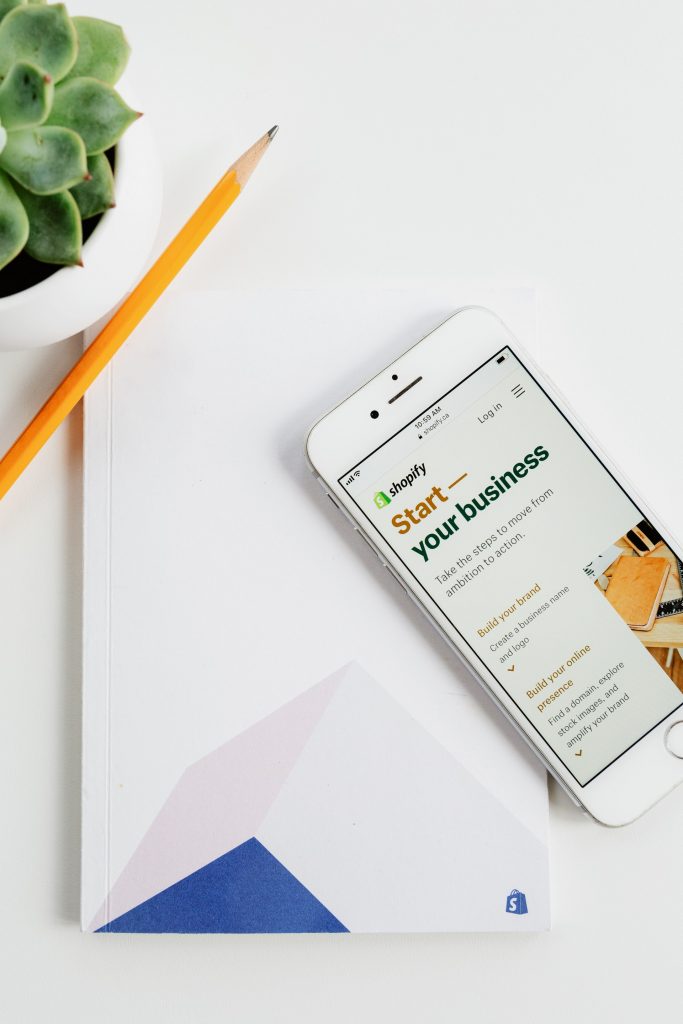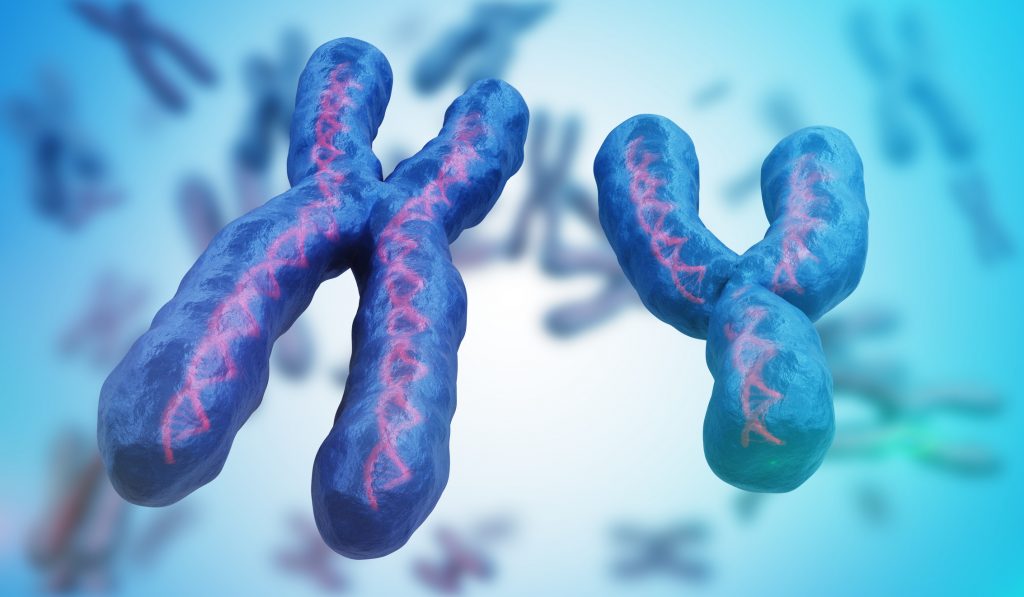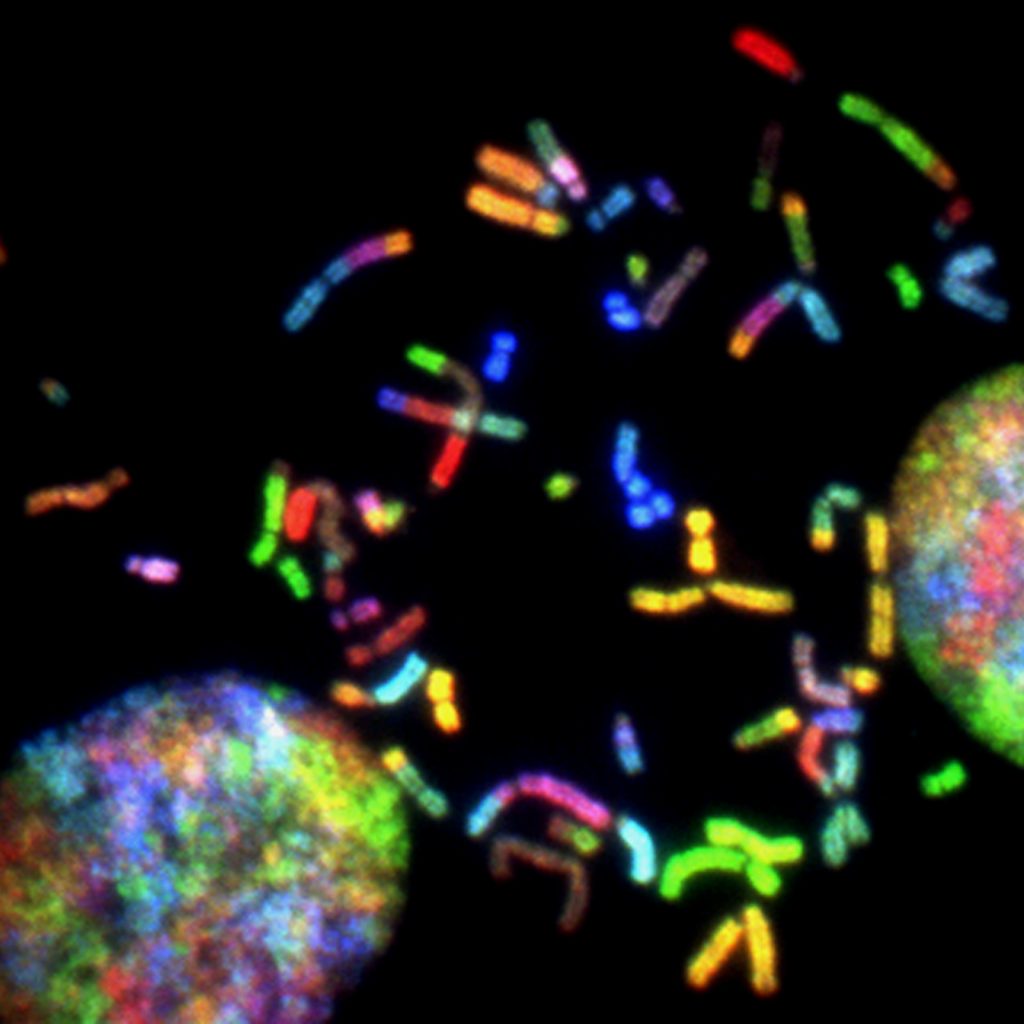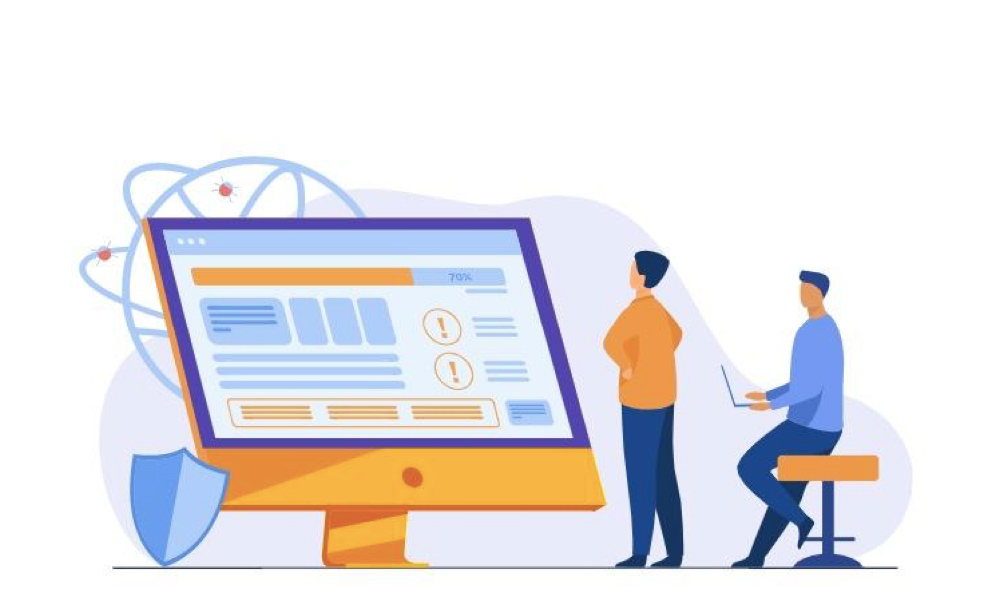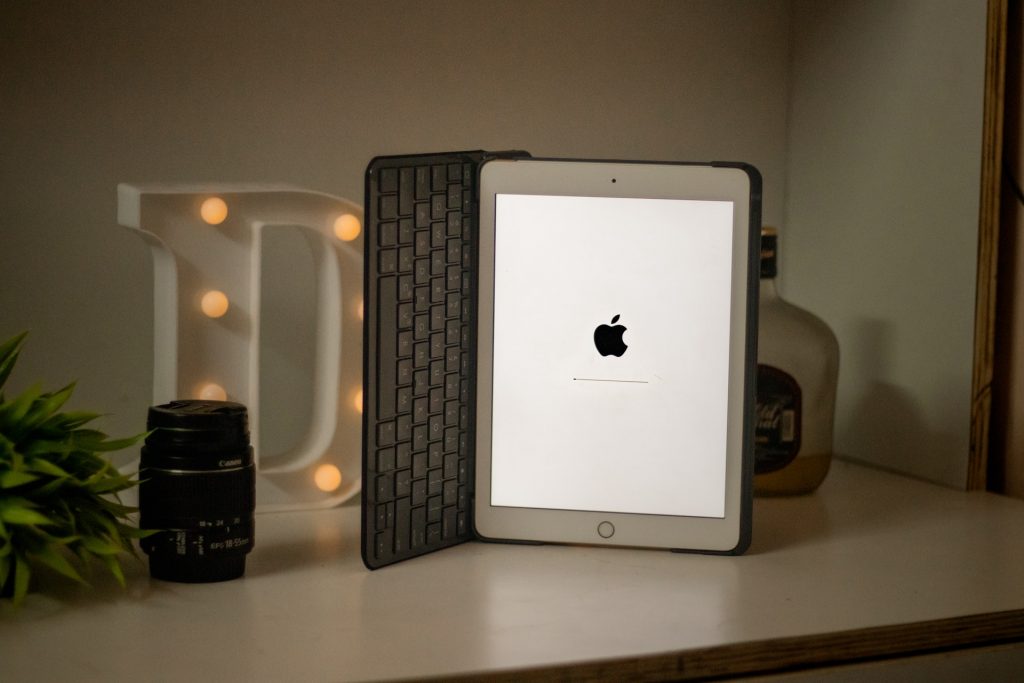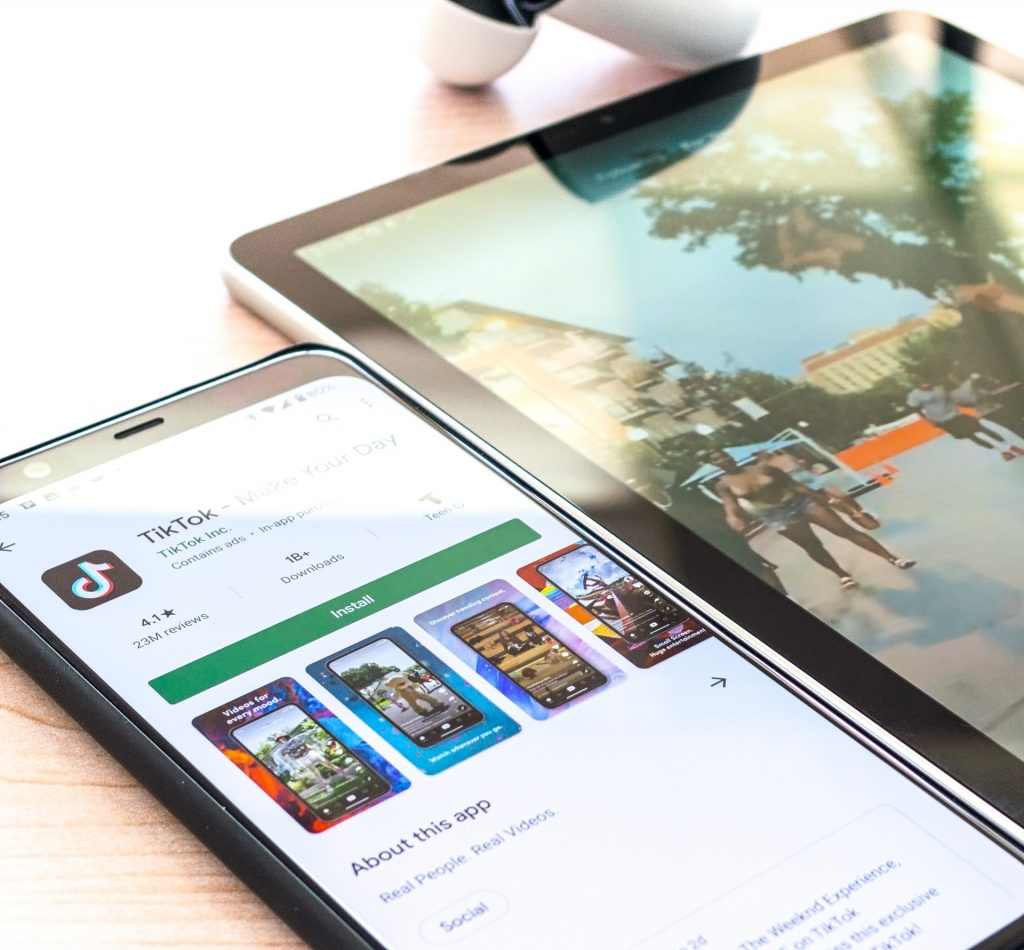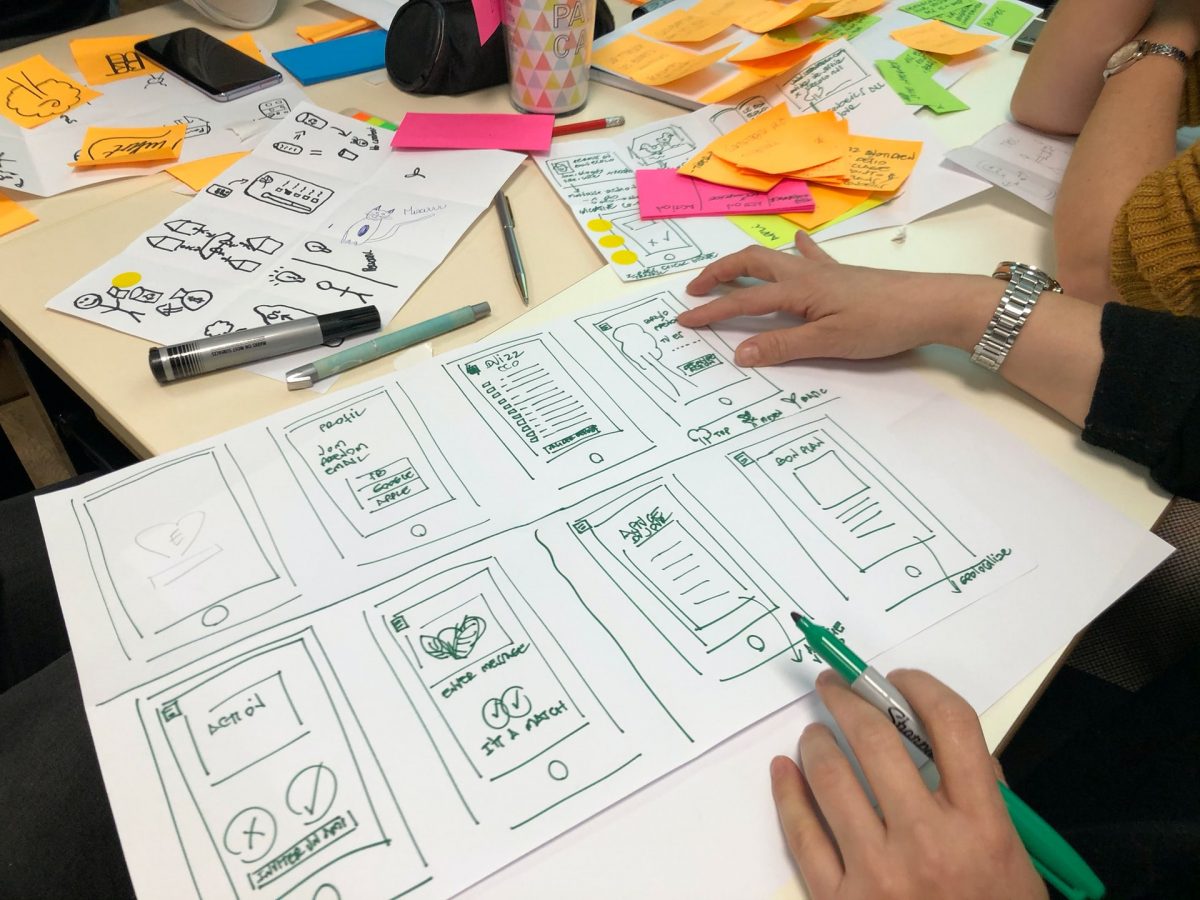How to Promote Mobile App Development: Here Are Some Tips
After doing some research in your industry, you discover that you need more than just a mobile website for your business. You are going to have to really grab the attention of the smart phone generation and get them to use your mobile app. Here are some great ways to market your mobile app.

Make It Useful
No matter how well you market your mobile app, if it’s not something people need, they aren’t going to be interested. Your mobile app doesn’t have to be just an extension of your website or another version of your online store that would be of interest to only your current customers. You can get creative and come up with something that will attract the general public and put your brand name in front of them. GO-Gulf web design Dubai most helpful for web development.
One great example of a branded, useful mobile app is the Charmin Sit or Squat app. This app is useful for anyone who travels and is looking for the nearest clean public restroom.
Big brands are not the only ones that can get into creative mobile development. In this example, Phoenix Children’s Hospital created the Car Seat Helper app to assist parents in finding the right car seat to keep their child safe while traveling.
QR Codes
When you’re targeting the smartphone generation with a mobile app, QR codes are the best way to advertise. You can add them to your website, business card, brochures, mailings receipts, or storefront window. In the above example, Valpak has a page dedicated to their mobile coupons app. This page explains exactly what you get when you download their app and shows you what it will look like. They also include their QR code on the envelope of their regular coupon mailers.
Mobile Advertising
If you’re considering PPC advertising for your mobile app, be sure to put your ads on mobile devices. GO-Gulf web design Dubai most helpful for web development. Google offers mobile ads to target users while they are searching on their mobile devices. And when they are websites that display Google advertisements.
Social Advertising
Personally, I’m a fan of social advertising. It allows you to target people specifically by demographics and interests. So, if you know the most likely users of your mobile app, you can make sure they are the only ones who can see and click on your ads. With Facebook ads, you can get pretty specific. Having a smaller audience with specific interests related to your mobile app will lead to lower advertising costs and higher returns.

Guest Blogging
Guest blogging is a great way to build an audience. When it comes to marketing your mobile app, you can post on a variety of blogs. You can post on blogs related to the niche your target audience would be most interested in reading. And you also can post on technology blogs about mobile devices. The key is to aim for blogs whose audiences would be most likely to download your app.
Mobile App Marketing Agencies
Need assistance marketing your mobile app? There are agencies devoted to mobile app marketing, including the following: specializes in getting your app the most quality users possible. Many of its clients went from a few downloads per day to hundreds. GO-Gulf web design Dubai most helpful for web development.
Appency is the global leader in mobile application marketing. It provides a full range of marketing services, from branding and consultation services to managing your launch and long term success with PR, social marketing, paid media management, and more.

Your Mobile App Marketing Experience
What has been your experience with mobile app marketing? Please share additional tips in the comments, About the Author: Kristi Hines is a freelance writer, professional blogger, and social media enthusiast. Her blog Kilian focuses on blog marketing for personal, professional, and business bloggers.